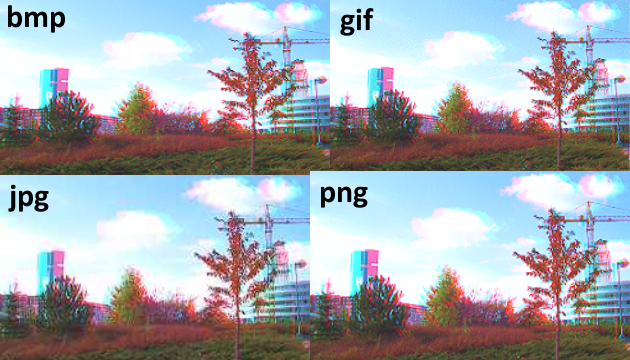There are a number of formats available for storing bitmap images, the most common of which are GIF, JPG (JPEG), TIF (TIFF), BMP and PNG. Each of these formats has its own strengths and weaknesses.
What is left over - and missing
Images saved in GIF and JPG formats boast the advantage of being very economical - their files can be quite small. That's why they are popular with web designers (or at least they were at the time of writing - in 2003) - downloading reasonably sized gifs and jpgs is fast.
Both of these formats are compressed, and JPGs use what is known as lossy compression. This means that some information is irretrievably lost during saving - among other things, small details are blurred, for example. This is unpleasant with 3D images - anaglyphs, because here sharp details help to get a good spatial perception. The compression quality can be adjusted in many graphics programs (but: the better the image, the more disk space it takes up).
GIF uses lossless compression, but its use has been limited by licensing obligations (which expired in the US in 2003, but not in other countries until 2004). The bigger inconvenience now, however, is another limitation - the standard GIF format can only store a maximum of 256 colours. Which is sometimes not enough for 3D photos. The method of converting from millions of colours to 256 varies from program to program, and can sometimes be set.
Compression should be handled carefully with 3D photos.
The TIF format offers lossless compression and lots of color, but its images take up more space on disk. In addition, it sometimes has compatibility problems - there are several specifications for this format and not every program understands them all. So sometimes you'll just see 'spilled tea' instead of an image.
BMP is not too heavy on compression, but offers good compatibility and preservation of image and colour quality. In our opinion, it is the ideal format for creating your own 3D images. If you save a 3D image in BMP, you can then experiment with it further - for example, convert it to TIF and GIF for display on the Internet, while still keeping the full quality image in BMP.
PNG is newer than the other formats mentioned, and it is fair to say that even a few years after its creation, it has not gained the mass popularity of its predecessors (as of 2003, the situation has changed considerably since then). It offers reasonable compression and number of colors to choose from.
If you don't insist on a 3D photo in anaglyph format, then with the parallel view (left and right photos side by side) most of the file format problems are avoided.
Look around
We have placed a 3D photo copied from several different formats and slightly enlarged in the opening image. Note that the much compressed JPG doesn't really offer very good quality, while the GIF is sharp - but the color rendering suffers. PNG and BMP then both require more disk space (beware - a PNG in 256 colours would take up similar space to a GIF). In our opinion, the GIF or PNG format is usually best suited for normal web placement.
3DJournal, January 2004