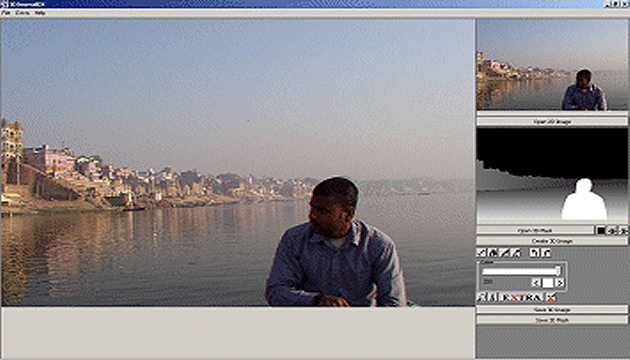The human brain recognizes what is closer to you and further away from you in a photograph by the range of different information contained in each image. For example, larger figures or buildings are probably closer, while smaller ones are in the distance. Lights and shadows or the focus of the image also play a role. Moreover, in a real 3D (stereoscopic) image, each eye sees a slightly different image - just as it does in reality. That's why these images seem so plastic.
How to turn a 2D photo into a 3D photo
Just use a suitable computer program and you can turn any 2D photo (i.e. any photo) into a stereophotograph - a 3D photo. In the best case, you would tell the computer which things in the photo are closer and which are further away - and how far away - and it would create a 3D image. But because the human brain finds many clues about what's how far away in an image, in most photos you only need to mark a few of the most prominent features - and the resulting image looks like 3D.
The easiest way to tell the computer the information needed to create a 3D photo is through colour - the closer something is in the photo, the brighter it will be, the further away, the darker it will be. So you might assign white to the person in the foreground, grey to the car behind them and black to the house in the background.
There are also tools that estimate the position of objects in space more or less automatically.
Is it really that easy? Yes. You simply upload a photo to your computer - and to 3DJournalDX - and use the line drawing tool to draw a line around the foreground object (like a person) and use the coloring tool to color it white with one click. You leave the background black. If there are any other objects in front of - and behind - the person, you can also paint lines around them and colour them with a shade of grey.
You can switch between 2D and 3D views at any time as you work, so you can see how your 2D image becomes a 3D image, or how an old 2D photo becomes a 3D photo. And when you're satisfied, you can save your work.
Where to learn more
Detailed information about the 3DJournalDX software including a link to the free download can be found in this article.
3DJournal, June 2004